For new business
Hypothesis testing, pitching, sales and contact gathering at lightning speed
To succeed, a young business needs to solve the problems of finding customers, positioning, financing, employees, quality of service, and dozens of other complex issues.
100% of time and cognitive resources should go into solving these problems, but they end up being “eaten up” by trivial tasks like presentations and landing pages.
Creating a 10-slide presentation takes an average of 5 hours*
This time is spent on:
- searching for templates
- selecting a composition
- selecting backgrounds
- font selection
- choosing typefaces
- image search
- color selection
- font sizing
- spacing
- text alignment
A small team creating only 20 presentations per month spends ~1200 hours per year. Because the company's employees are not professional designers, they are forced to spend a lot of time on non-core design work, and still get mediocre results.
The business loses from 642,000 rubles per year* on inefficient work and reputational costs.
*Based on the hourly rate of pay for a manager in Moscow: Statistics of the labor market in Moscow - “Manager”
Solution — Fokus
The platform makes it easy to create high-quality presentations in minutes. Just add content and a professional slide design is created automatically.
People's precious hours should be spent developing the business, not creating presentations.
These
presentations
were made
by Fokus users
You don't need to be a designer to create a complex and colorful presentation.



No any design knowledge required
Fokus picks the color combinations itself, and the 60+ fonts and 50+ backgrounds fit together perfectly.
Presentations that audiences will easily understand
Fokus makes every slide perfectly readable from any device. No need to think about composition or jaggies.
Text is created beautifully right away.
Easy to show and share
Ability to turn on the projector, show the screen, send a link or file.
What are people saying about Fokus?
"This is definitely a Power Point killer. The service is super! I really like it, I would have been doing it in pptx for three hundred years."
"Really like the concept itself. The uniform order and design principle. And no matter how hard I try, I can't mess up the presentation. Uniform style, wide range of layout options. So far I have nothing to add. Fokus is great."
"My biggest pain point that Fokus solves is that I'm bad at layout and my presentations look bad. And this does it for me so my presentation looks classy!"
"I just want to say that this is simply the best presentation builder I've ever used. Seriously, I've never tried anything more intuitive, user-friendly, and fast!"
"I needed to make a simple presentation, Focus did the job, and the time was greatly reduced because I didn't have to think about text placement. It is convenient that there are built-in backgrounds."
"On usability: well that's cool I think. You can get up and running in less than a couple minutes."
"Classy service. It's beautiful. There are very cool solutions and tips."
“Overall I liked the service, which is the most important thing: I needed to make a presentation quickly, preferably stylish and preferably not to spend a lot of time on the design :)”
”Replaces designer for quick prez. Constructor is very convenient, even a child can understand the interface. The service is cool and useful, thank you!"
Stunning presentations in minutes
What are layout, pitch, grid, spacing, tracking, contrast and alignment? What's the difference? Fokus has it all covered.
VERY easy to use
All you have to do is start writing. The focus is on content, not form.
Flexible formatting
Emphasize what's important with word emphasis and font size.
Templates for every task made by professionals
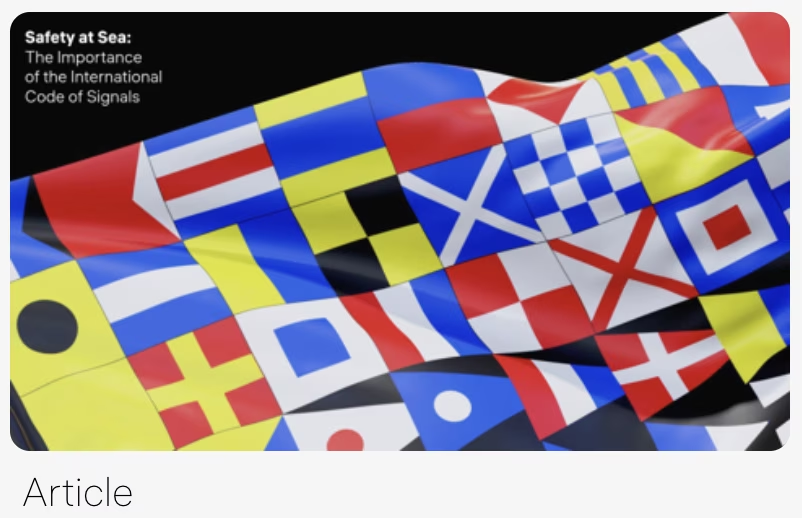
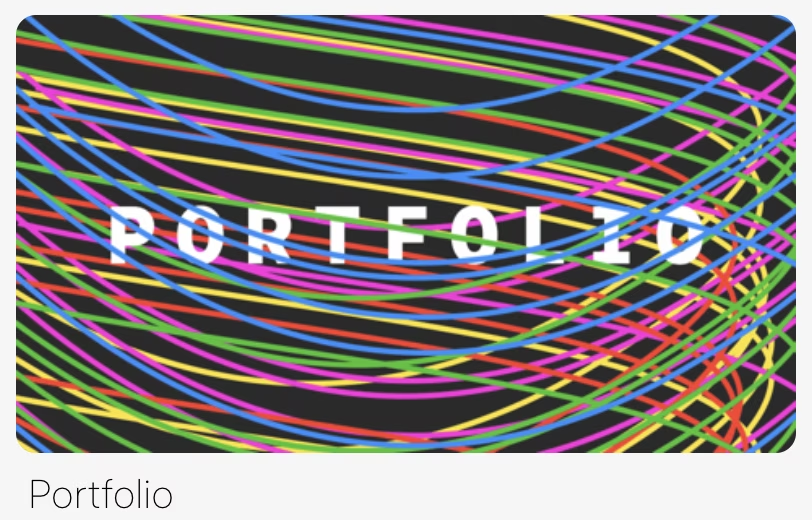
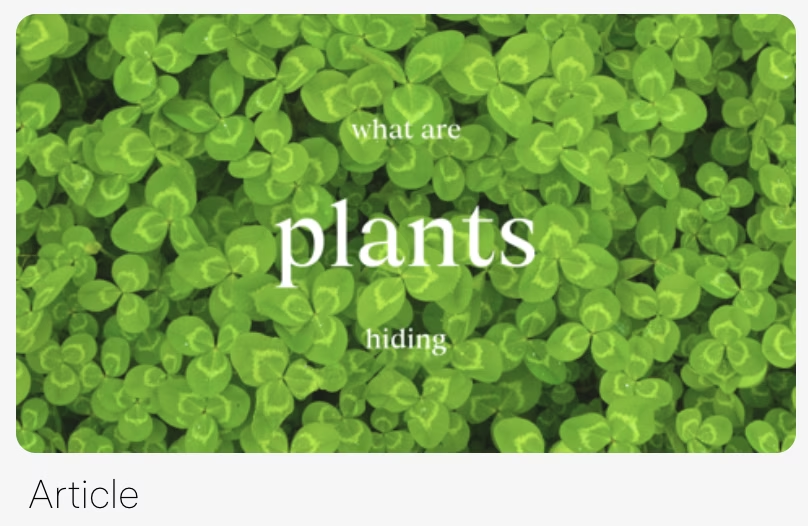
Branded and corporate styles
Customizations to match your branding and corporate culture.
Teamwork
Presentations from all employees are in one place, not scattered across cloud storage, disks and private computers.
Special Fokus
business opportunities
Running Fokus on
a company server.
Ability to create a private account for each team.
Any form of payment,
including non-cash
payment via bank account.
Answers to Frequently Asked Questions
How do I get started with a presentation in Fokus?
Simply start typing text on the left. The presentation design will appear on the right.
How do I show my presentation? How do I download it?
In the top right corner there is a “Share” button with the option to send
your presentation with a link or download it as a PDF.
How do I customize my slide view?
Under each slide there is a purple menu with a choice of slide composition.
And next to the “Share” button, you can change the font and color of the presentation.
Let's talk about the possibility of using Fokus in the expert field
This presentation was
made in Fokus in 9 minutes :)