
Piktochart vs
Fokus
Fokus accelerates the creation of presentations. Piktochart takes time to select infographics and edit. Using a neural network, Fokus automatically creates slides that are visually adapted to your content.
Fokus —
the best
alternative to Piktochart
⠀
Fokus — all the best that is
in Piktochart, and a little more
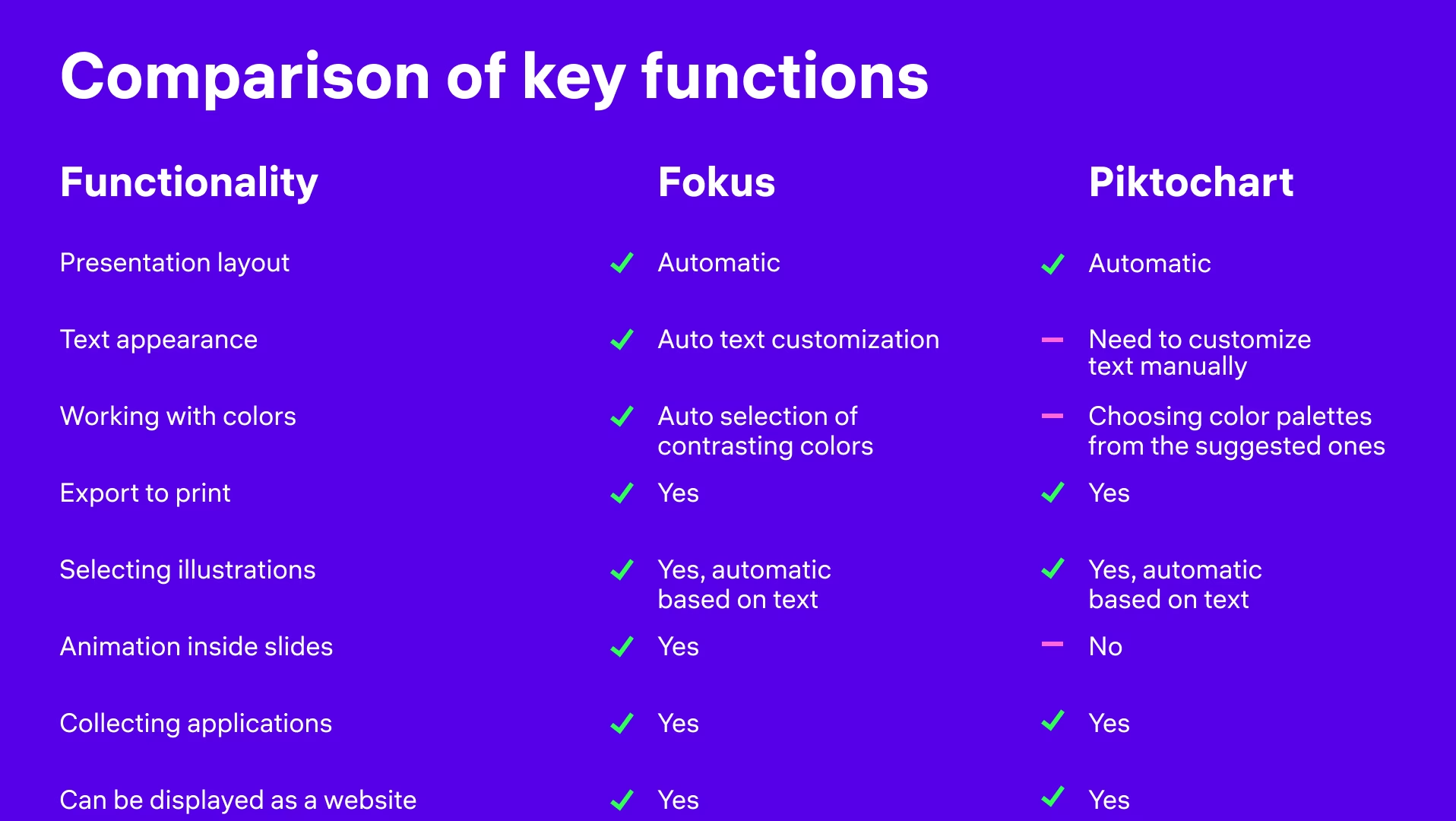
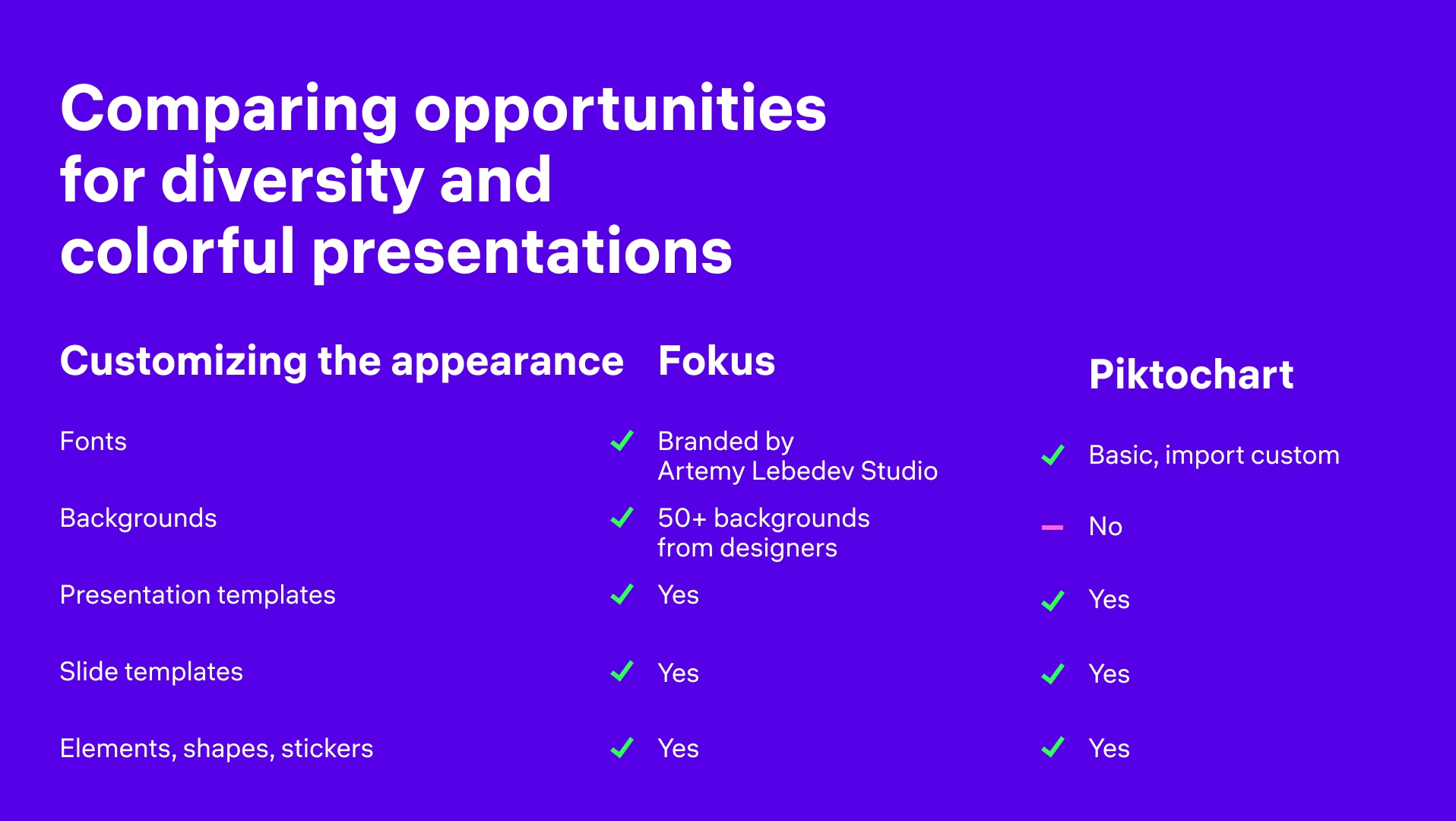
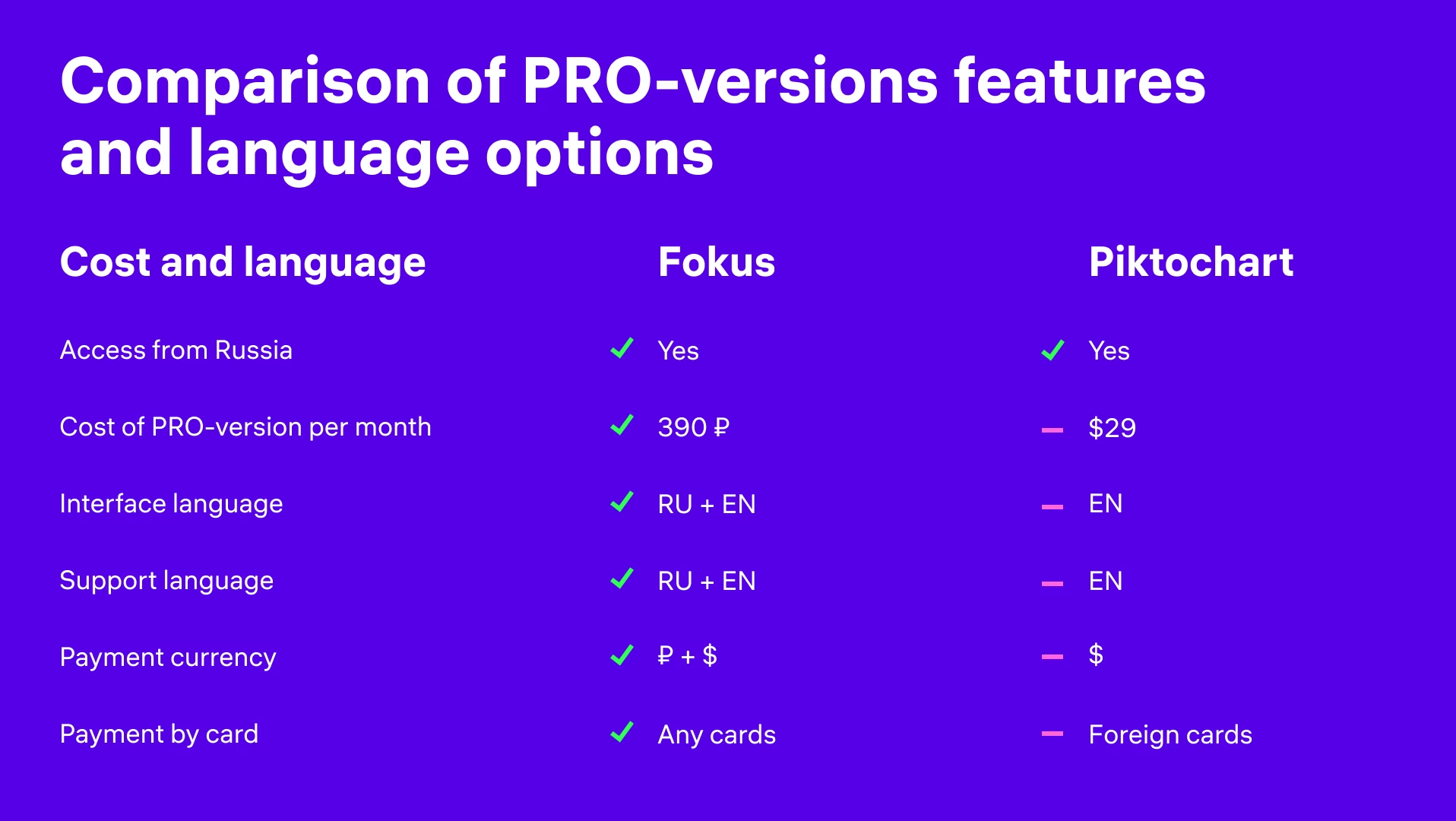
More reasons
to choose Fokus:
Presentations are a fast and intuitive process
Fokus independently selects the appropriate images, styles, colors, and aligns the elements so that you can focus on the content rather than the design.
A presentation that works like a landing page
Interactive forms are embedded directly into the slides, and links are easily sent to customers. This format doesn't just show information, it collects contacts and helps to establish feedback.
Editing and viewing presentations in the browser
Presentations can be edited together with the team in real time. Sharing simplifies the work process and makes it more efficient.

More features
of the Fokus service
Support for all
payment methods
Upgrading to the free version is easy. Any card is supported for payment — both Russian and foreign cards.
Collection
templates
examples
You don't have to start from scratch to work on your presentation. Fokus has hundreds of templates for a quick start. There's also a special section of author's presentations, created thanks to Fokus users, for those looking for inspiration.
Interactive
elements
Presentations look brighter and more interesting if you add infographics and stickers to them. This helps to easily explain complex ideas and make slides livelier while maintaining a beautiful design.
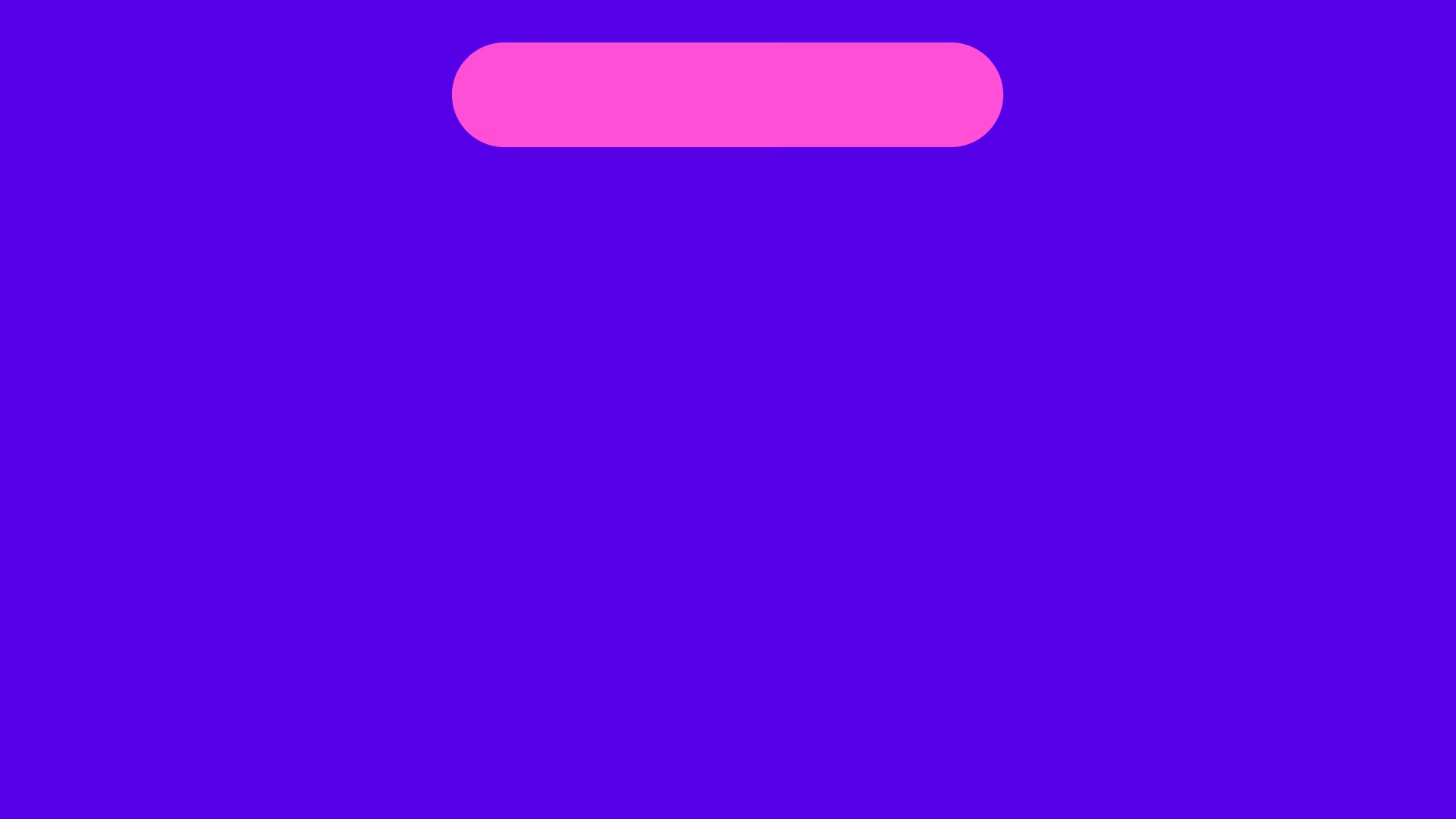
Perfect
presentation
in Fokus
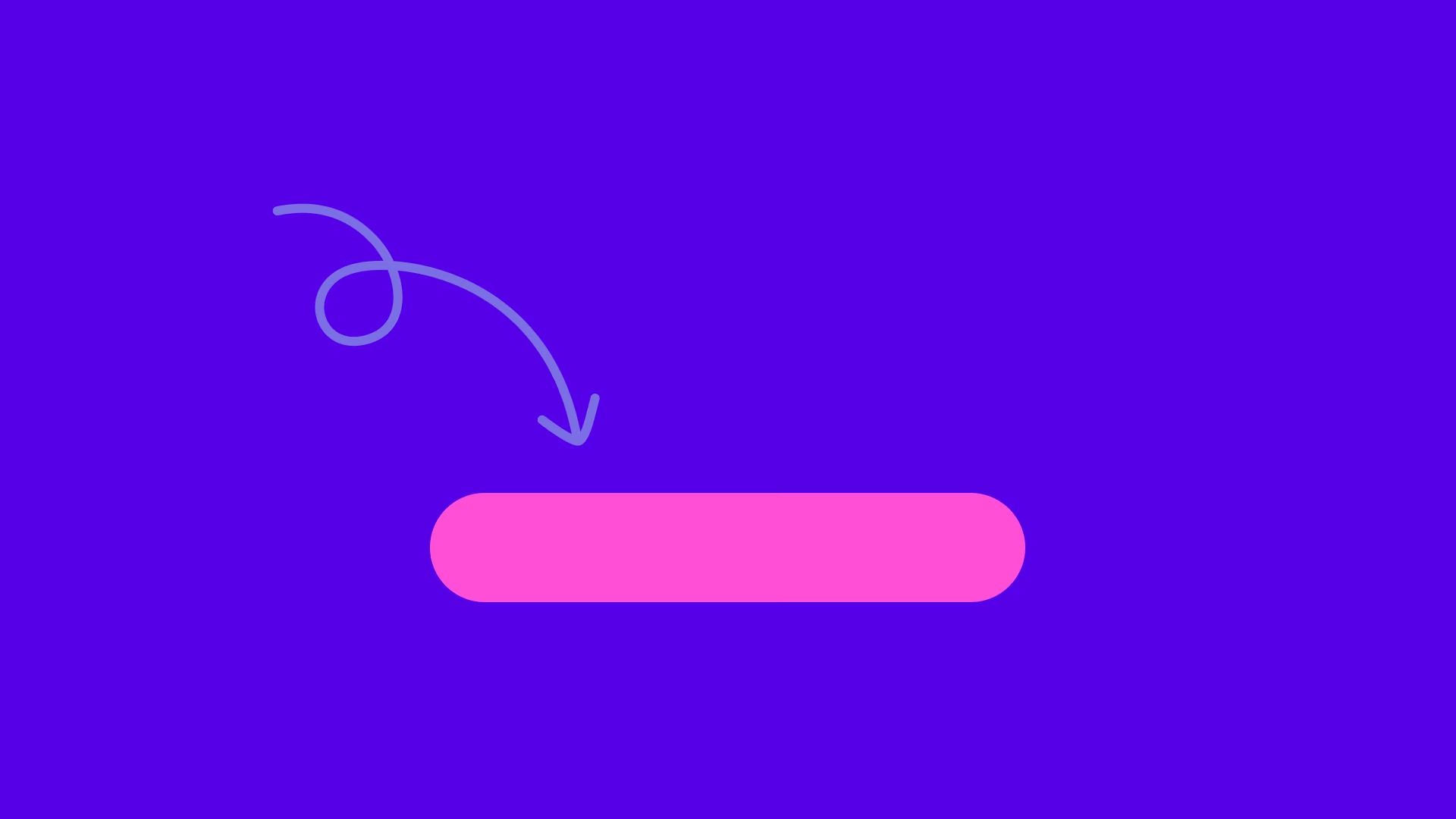
Start turning ideas
into finished slides effortlessly
with Fokus