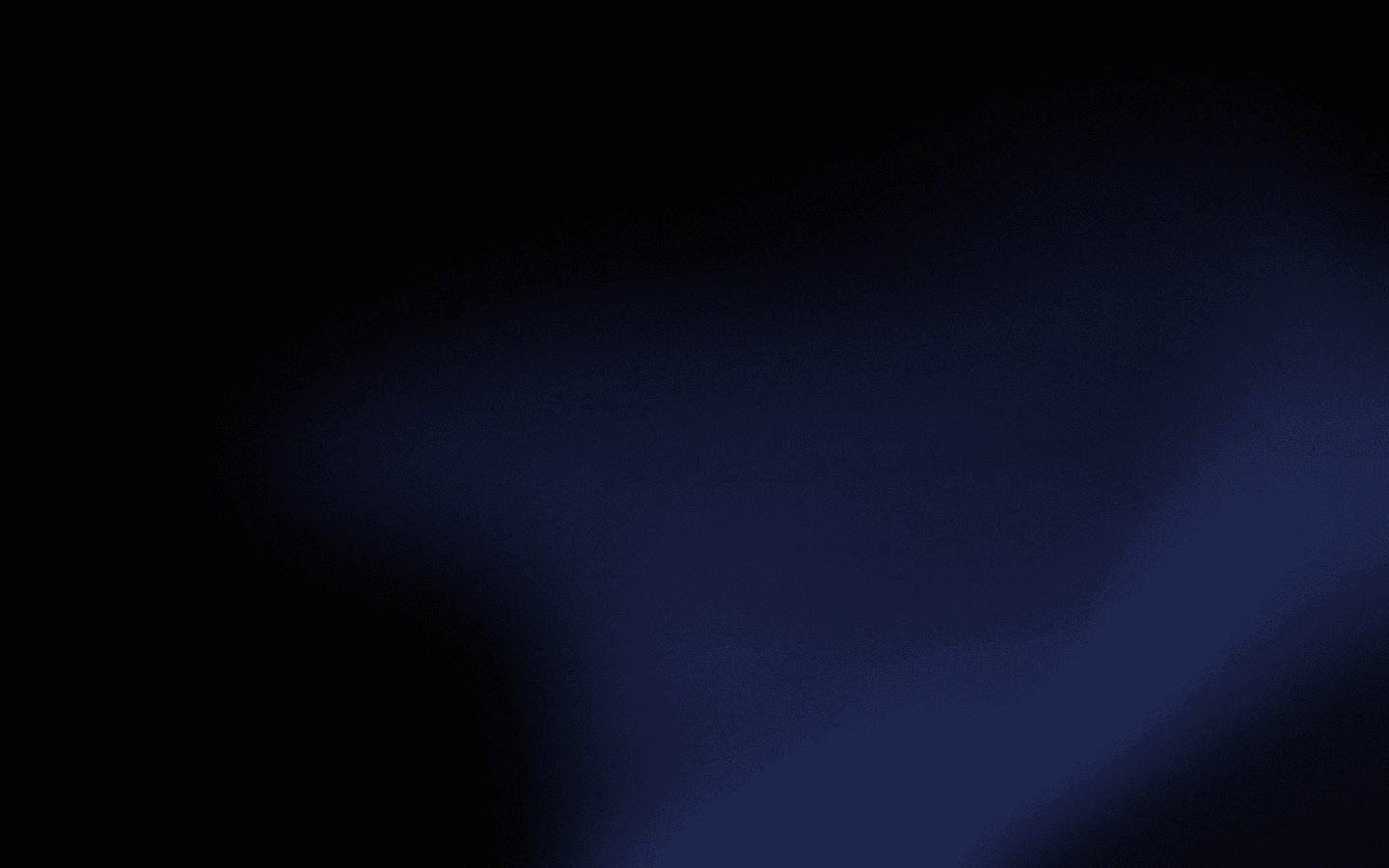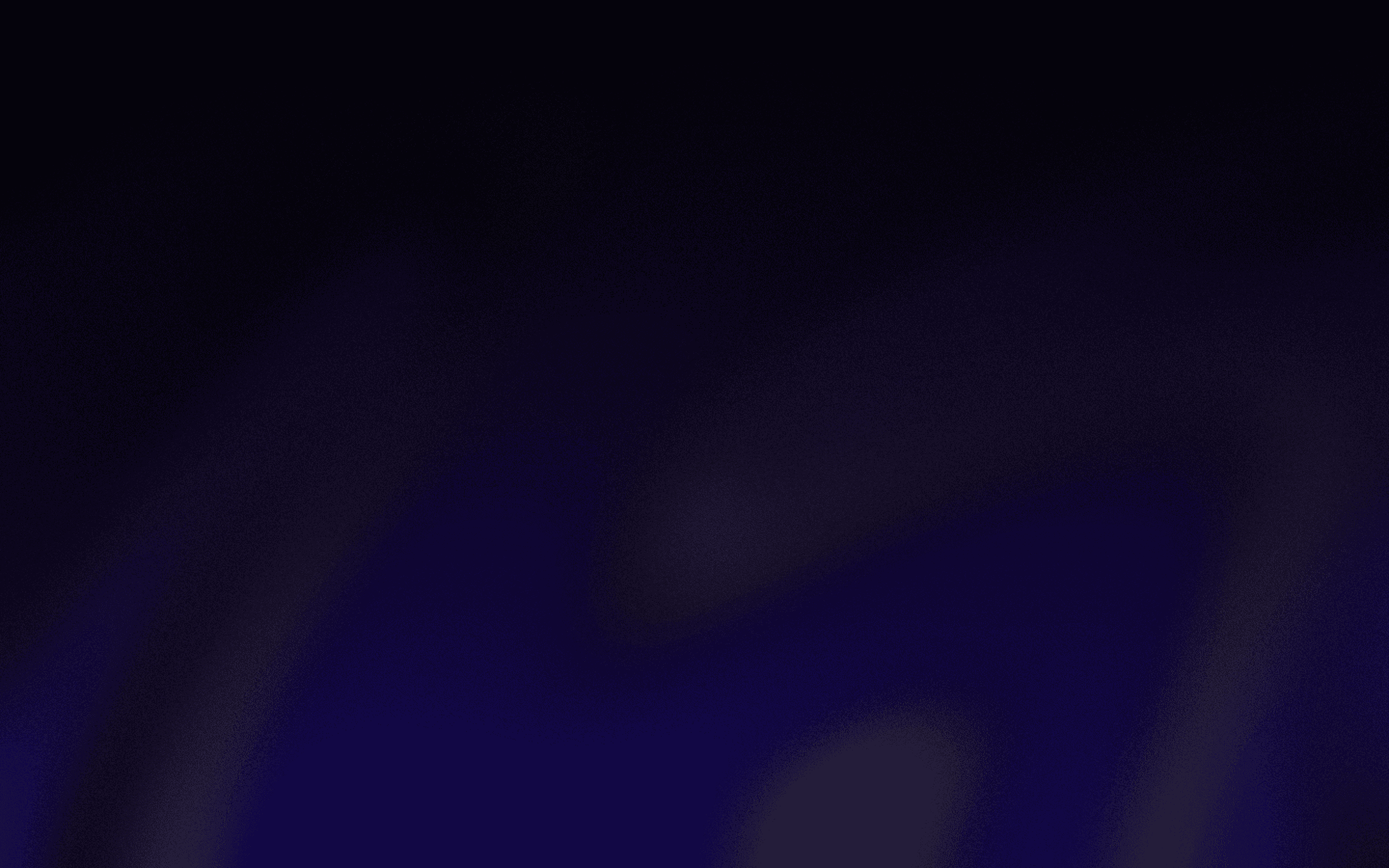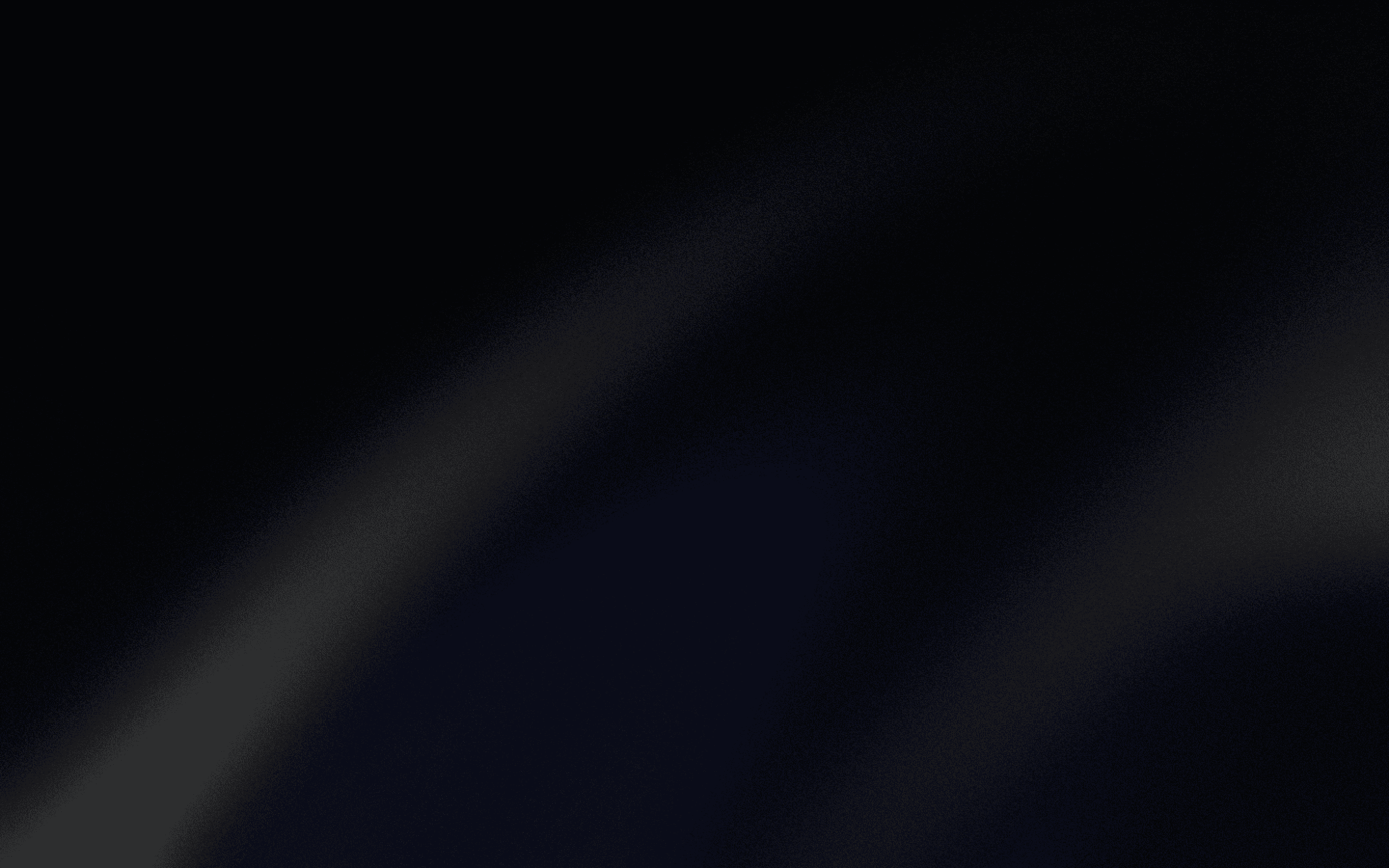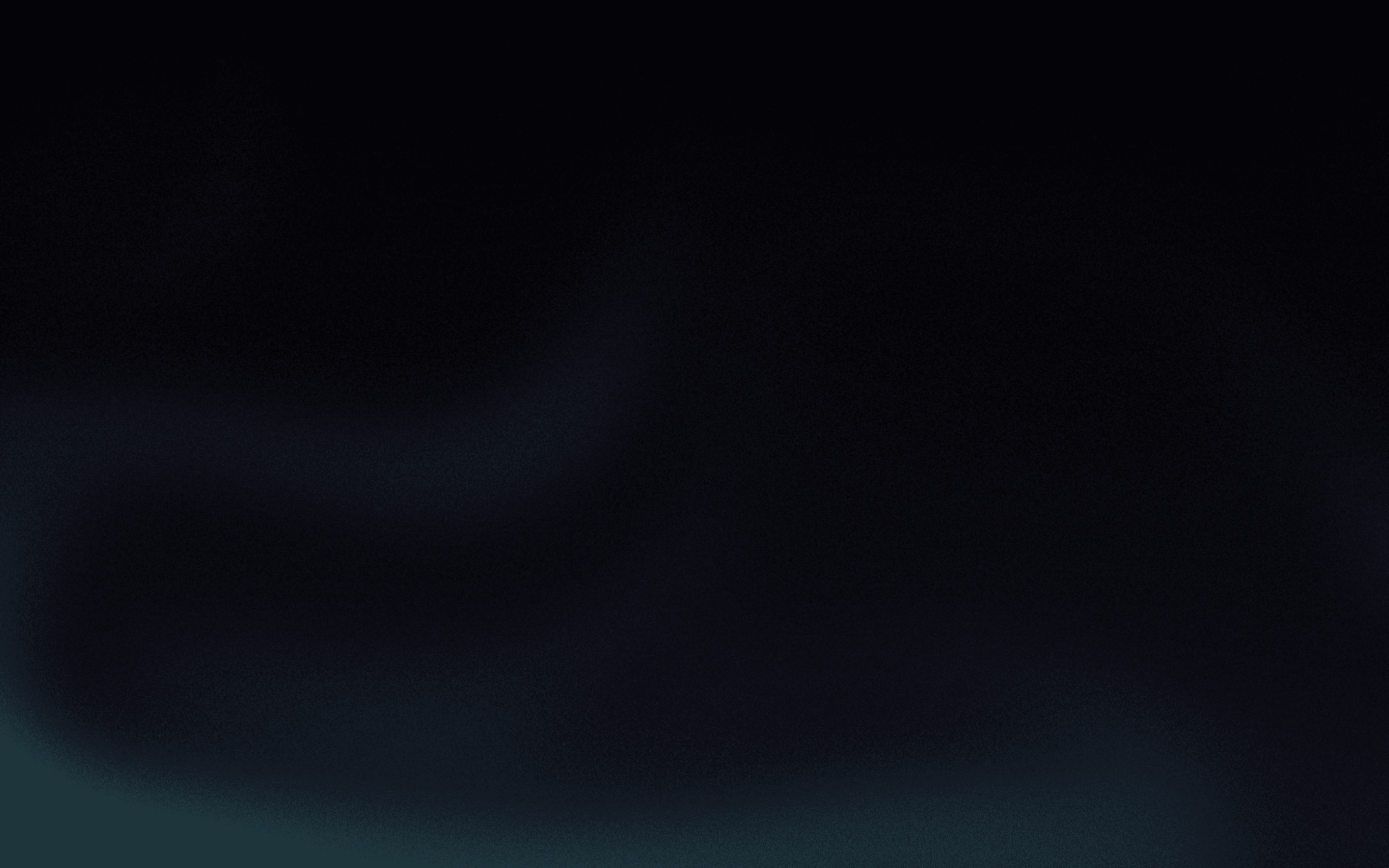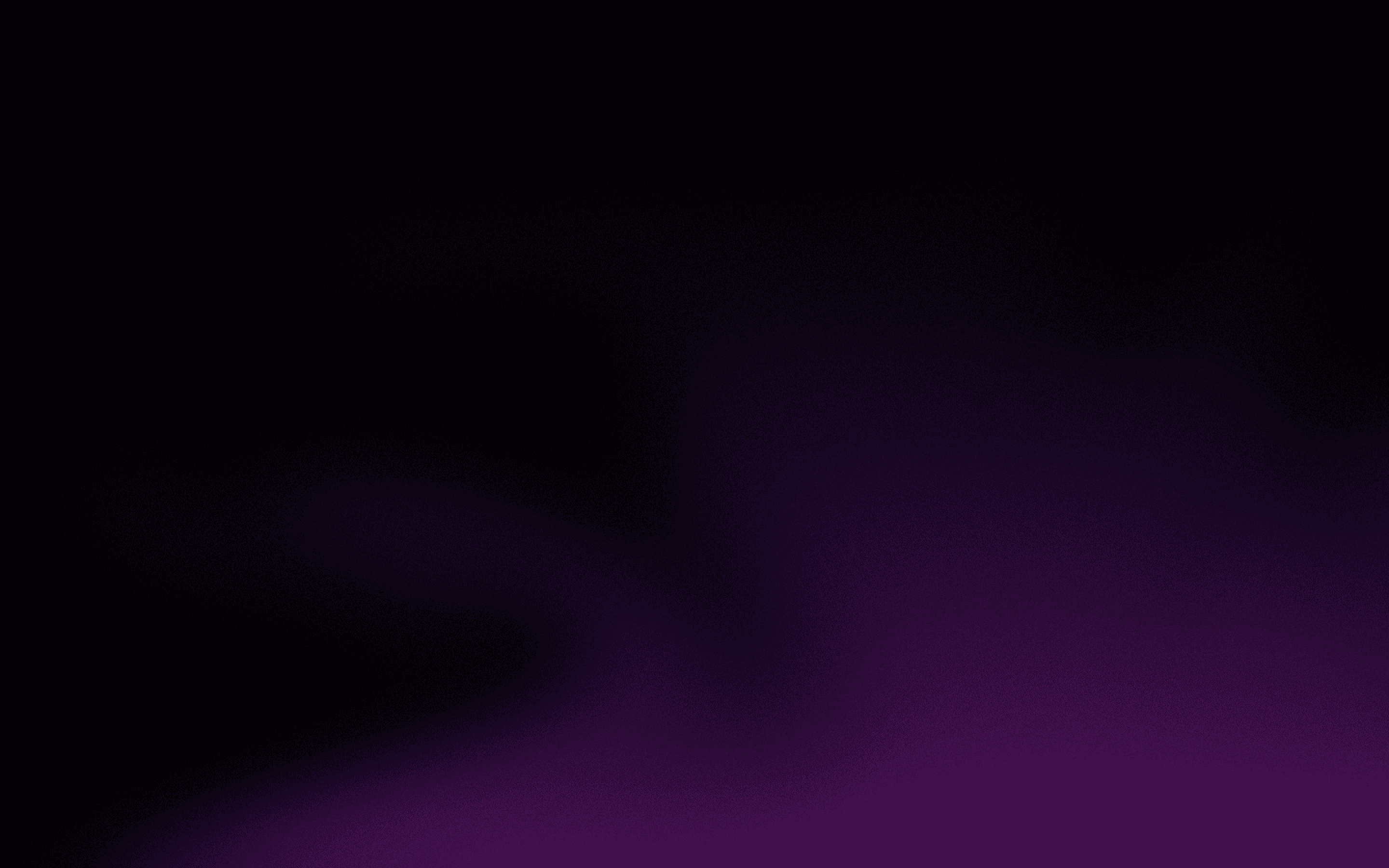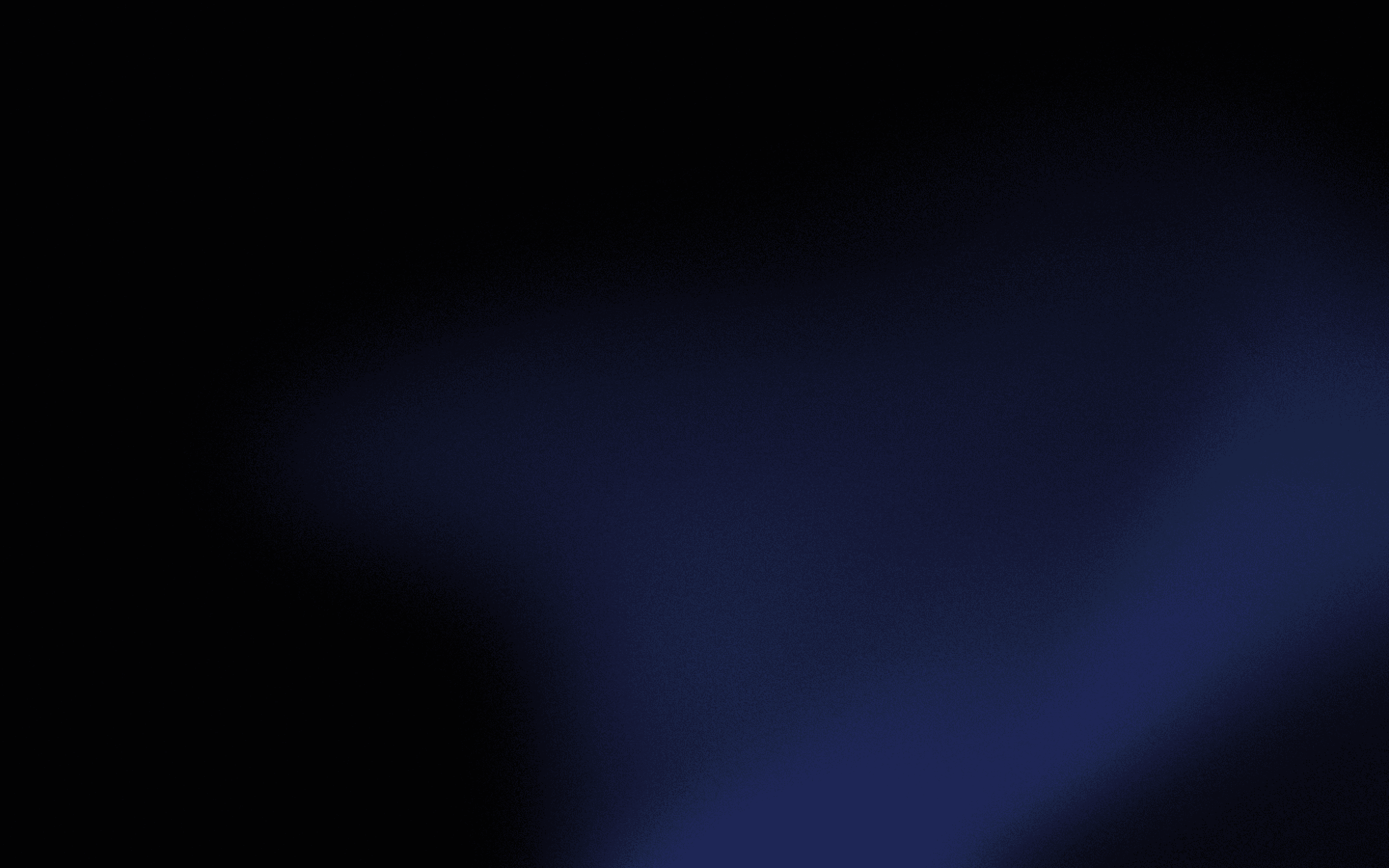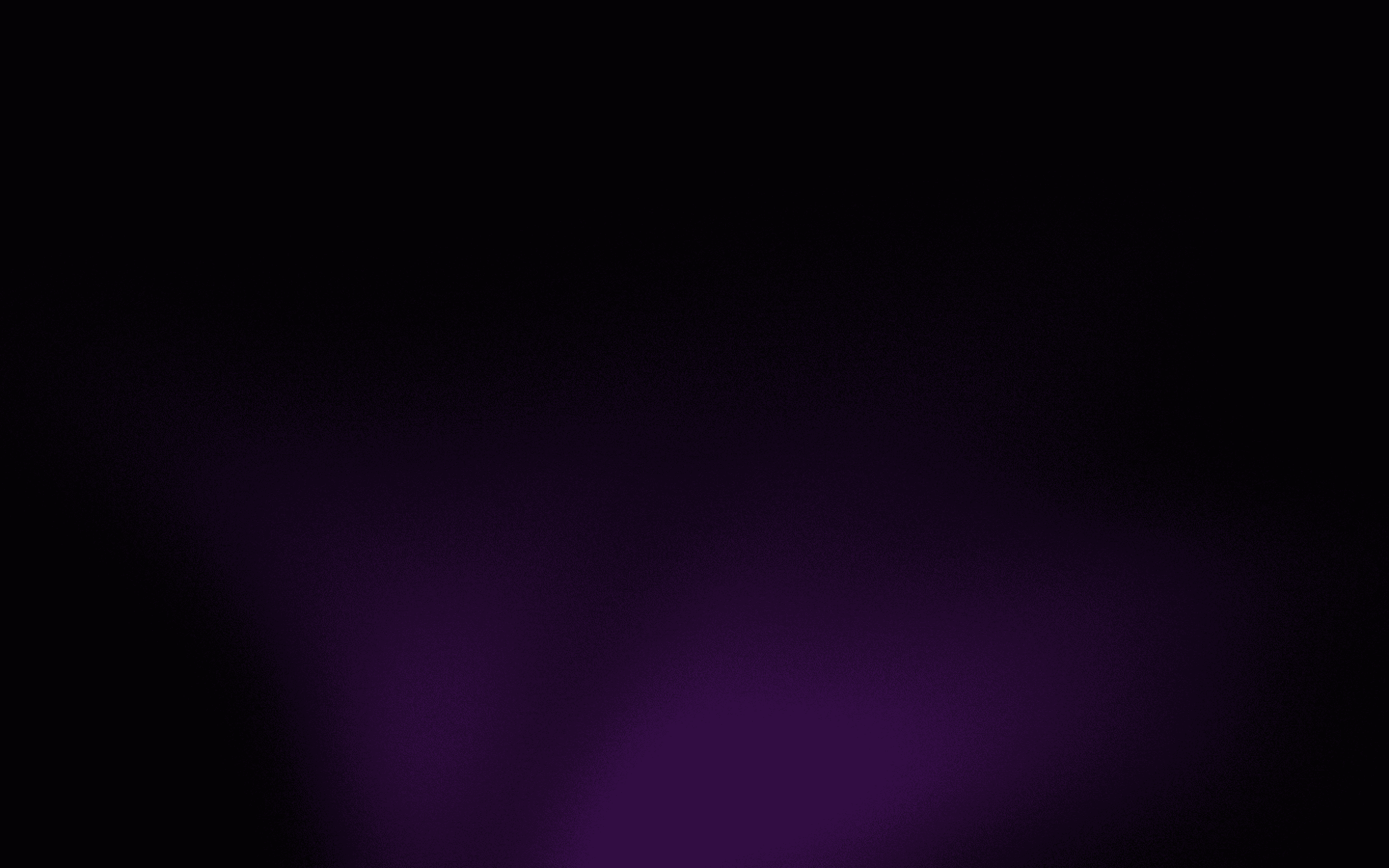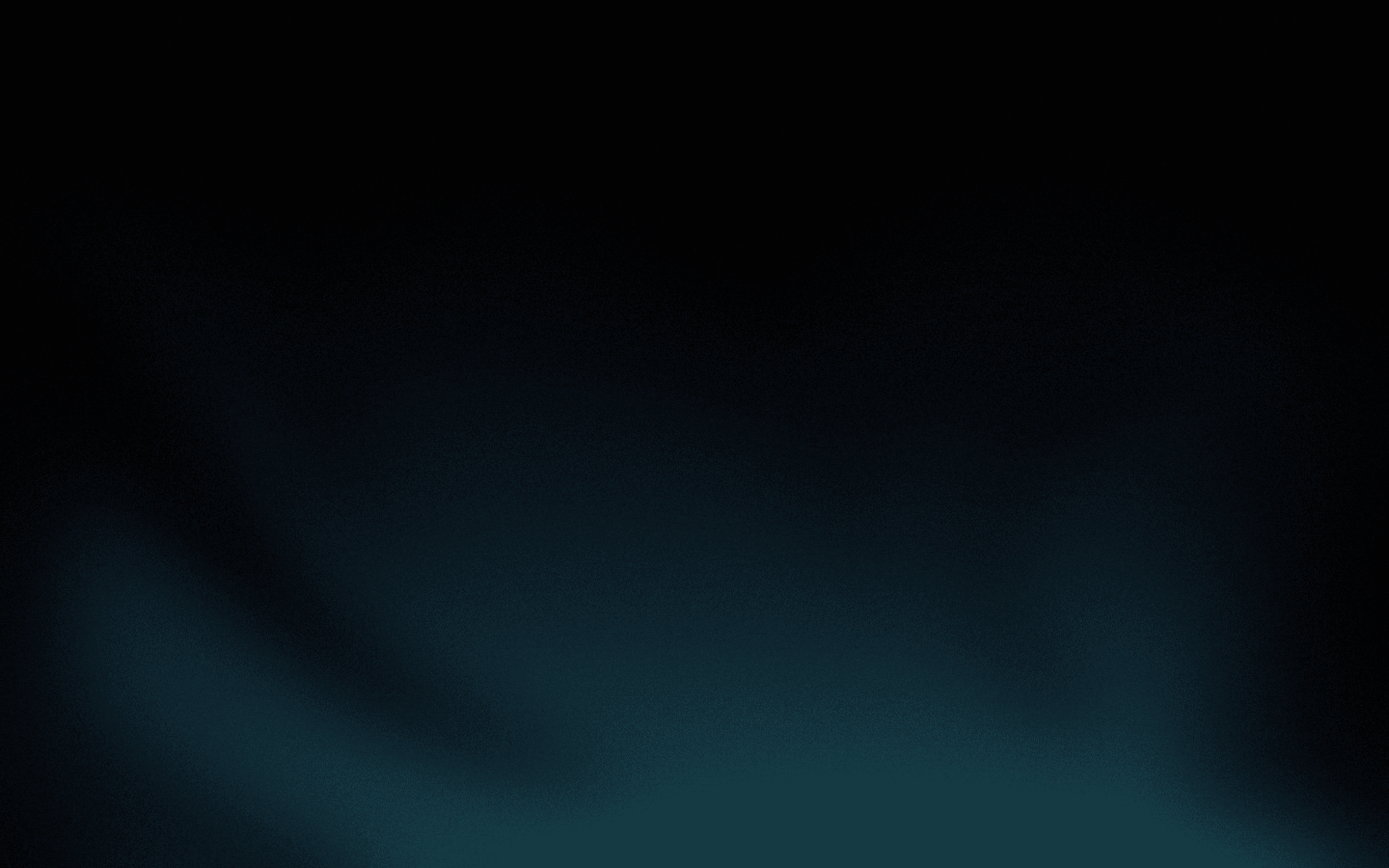Конструктор идеальных презентаций
Любые идеи за секунды превращаются в готовые презентации, лендинги, портфолио и многое другое. Все, что нужно — добавить контент.
Начать бесплатно Видео: как это работаетБыстрый вход:
«Фокус» — сервис Студии Артемия Лебедева. Конструктор презентаций отличает простота, профессиональные шрифты, дизайнерские шаблоны и естественное удобство использования.
Автоматический дизайн
«Фокус» автоматически создает профессиональные, продуманные и яркие слайды для любой презентации. Больше не нужно подбирать цвета, шрифты, расположение контента — все уже готово.
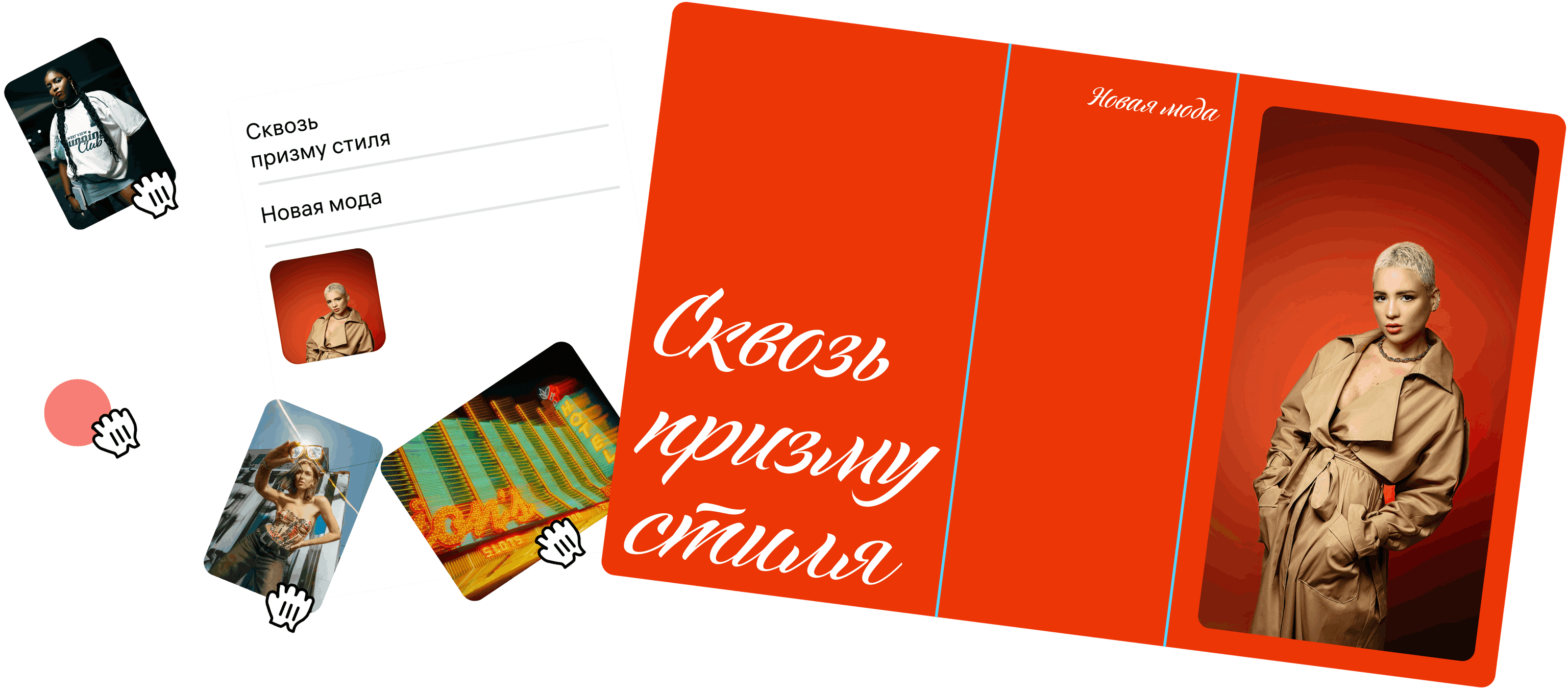
Начать легко
«Фокус» обеспечивает широкий выбор шаблонов для решения любой задачи. Шаблоны помогают создать красивую презентацию, даже не имея навыков в дизайне.

Презентация на любом устройстве
При показе презентация адаптируется под любое устройство.

Легко поделиться и презентовать
Презентация всегда готова и доступна для скачивания или по ссылке.

Красивые фоны
Больше не нужно тратить время на подбор фонов. В галерее их более 50.
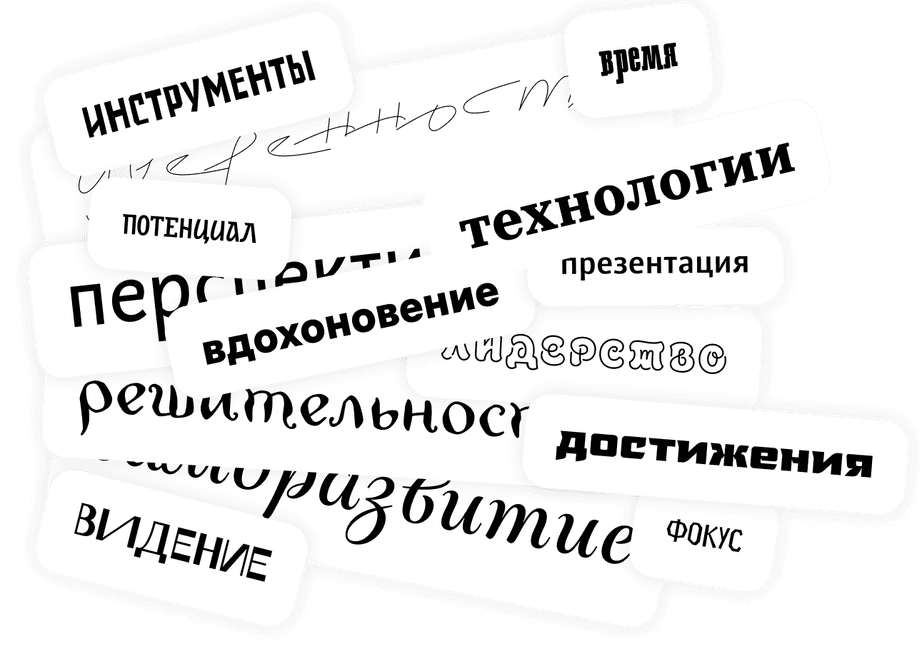
Шрифты от Студии Артемия Лебедева
Огромное разнообразие профессиональных лицензированных шрифтов, созданных в Студии Лебедева.
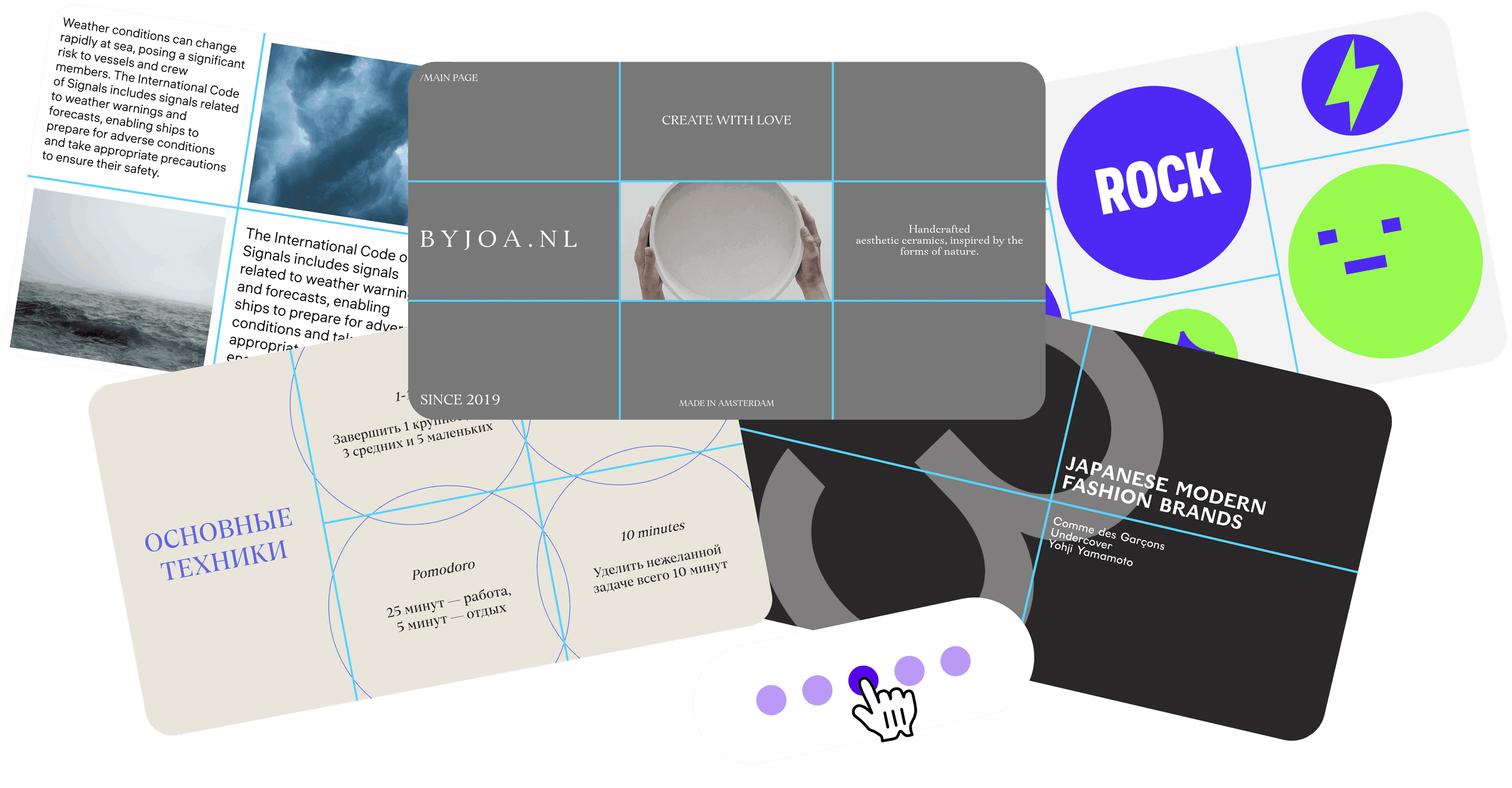
Умная композиция
Не нужно тратить время на расстановку элементов. Они сами встанут на свои места.
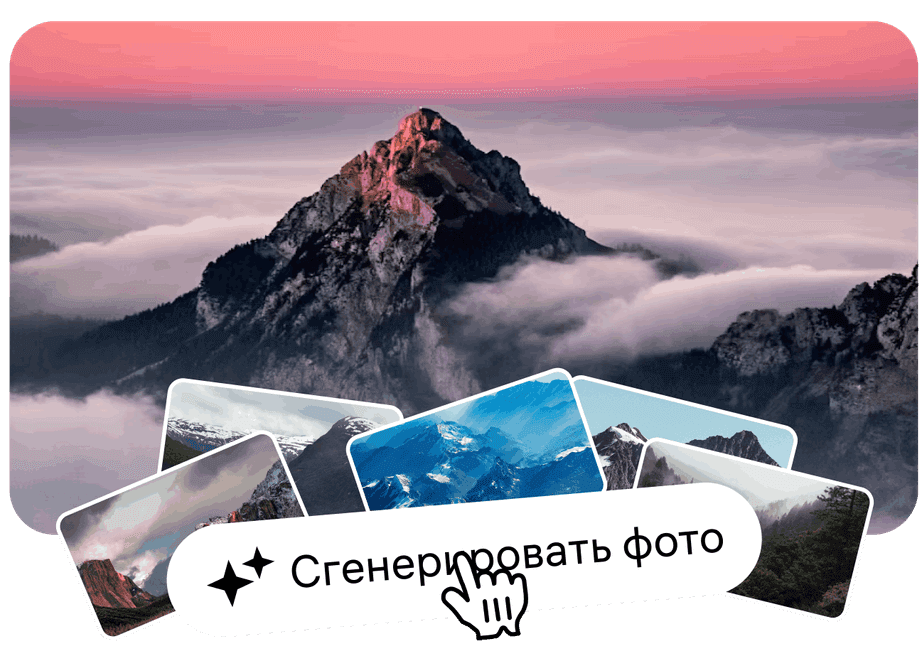
Подбор картинок
«Фокус» в один клик подберет подходящую картинку для любого слайда.

Генератор палитры
«Фокус» автоматически подбирает удачные цветовые сочетания для презентации.
Презентация в один клик превращается в сайт
Все слайды презентации по клику склеиваются в непрерывную страницу
Презентация
Структурированная информация, разделение по блокам. Слайды можно переключать плавно, мгновенно или анимацией друг за другом.
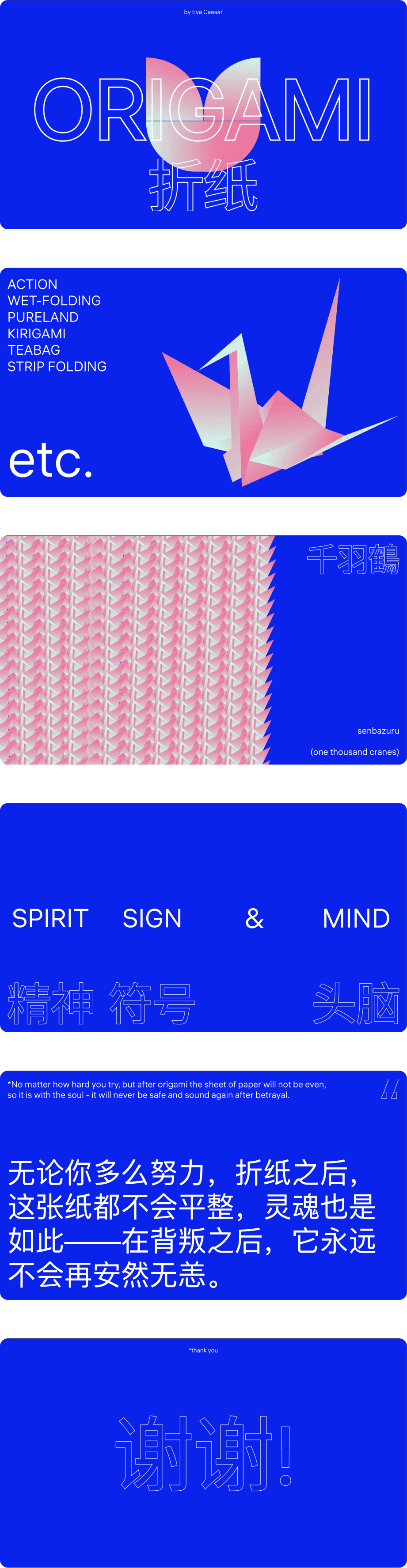

Сайт
Бесконечный, без швов и зазоров. Плавный скролл. Бесконечное полотно для истории компании, карточек товаров и эстетичных фотографий.
Форма
Есть возможность добавить форму для сбора заявок, контактов и обратной связи.
Сотни презентаций для вдохновения

Как создать презентацию с «Фокусом»
Краткий гайд, чтобы начать создавать презентации уже сейчас.
Начать прямо сейчас
FAQ
Как получить скидку на онлайн-генератор презентаций?
Достаточно опубликовать любой пост, фотографию или видео в социальных сетях с упоминанием «Фокуса». Подробности описали в презентации о скидках.
Что такое генератор презентаций онлайн и как он работает?
«Фокус» — инструмент, позволяющий создавать презентации прямо в браузере без необходимости скачивания программного обеспечения. «Фокус» позволяет создавать профессиональные презентации прямо в вашем браузере, без необходимости скачивания программного обеспечения. Пользователи могут начать работу над презентацией, выбрав готовый шаблон из библиотеки, либо создать свою презентацию с нуля. «Фокус» предлагает систему автоматизации, включающую в себя подбор визуального ряда (картинок), выбор гармоничных цветовых схем и располагает элементы на слайде, создавая презентацию высокого качества. «Фокус» также предоставляет возможность настраивать дизайн слайдов, добавлять анимации и настраивать переходы между слайдами для достижения наилучшего результата.
Какие преимущества использования онлайн-генератора презентаций?
Использование онлайн-генератора презентаций экономит время, так как не требуется дизайнерских навыков — шаблоны уже оптимизированы под визуальное восприятие информации. Также обеспечивается доступность с любого устройства подключенного к интернету, и возможность совместной работы над проектом. «Фокус» также имеет функцию генерации посадочной страницы из готовой презентации, что делает «Фокус» отличным бизнес-решением.
Нужны ли специальные навыки для работы с генератором презентаций?
Для работы с «Фокусом» специальные навыки не требуются. Интерфейс инструмента интуитивно понятен и подсказывает пользователю шаги создания презентации. Важно лишь уметь работать с базовыми функциями компьютера и иметь представление о том, какую информацию нужно хотите представить.
Сколько стоит использование генератора презентаций онлайн?
Стоимость использования онлайн-генераторов презентаций варьируется от бесплатных версий с ограниченными возможностями до платных подписок с расширенными функциями и дополнительными сервисами. С «Фокусом» вы можете работать над презентацией бесплатно, а если потребуется ее скачать, то ознакомьтесь со страницей цен.
Могу ли я поделиться своей презентацией с другими, используя генератор презентаций онлайн?
Большинство современных онлайн-генераторов презентаций предоставляют возможность делиться готовыми презентациями и «Фокус» не исключение. Поделиться презентацией возможно отправив ссылку коллегам или друзьям, опубликовать презентацию в социальных сетях или встроить ее на веб-сайт. Также есть опция экспорта презентации в разные форматы, включая PDF.